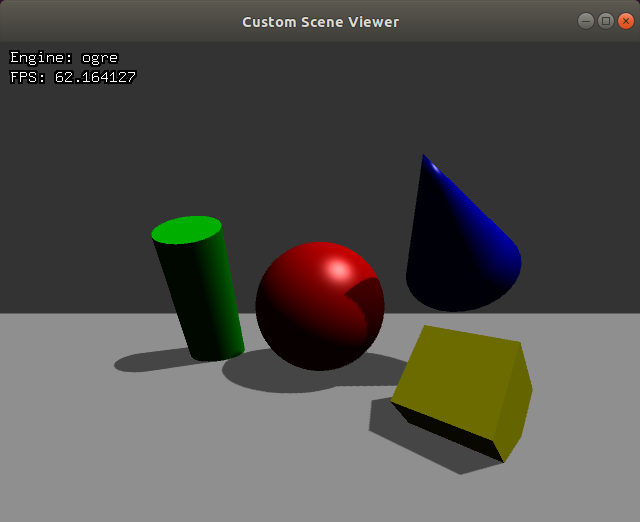This application allows us to view a number of pre constructed scenes. The initial render engine is Ogre.
When the application starts you will see a blank window. When you click the + or - keys you can change the scene. By pressing the Tab button you will advance to the next render engine.
You may see the render engine title in the window change to Optix if you have compiled your Ignition Rendering library with OptiX (otherwise you can only use Ogre). The frame rate may also change based on your computer's capabilities.
The following scenes have more primitive objects such as cones or cilinders. Again, you can see the scene with different render engines pressing Tab. Some of the scenes available include:
- Shapes
- Textures
- Normal mapping
- Reflective property
- Soft shadows
There are some scenes demonstrating reflective materials and mutiple point light shadows but they appear the same in ogre because they are not supported.
Compile and run the example
Clone the source code, create a build directory and use cmake and make to compile the code:
git clone https://github.com/ignitionrobotics/ign-rendering
cd ign-rendering/examples/custom_scene_viewer
mkdir build
cd build
cmake ..
make
To run the example:
Code
In the main function we can have a look at all the defined scenes.
ManualSceneDemoPtr sceneDemo(new ManualSceneDemo);
sceneDemo->AddScene(SceneBuilderPtr(new SceneBuilder));
sceneDemo->AddScene(SceneBuilderPtr(new SimpleSceneBuilder));
sceneDemo->AddScene(SceneBuilderPtr(new AllShapesSceneBuilder));
sceneDemo->AddScene(SceneBuilderPtr(new TextureSceneBuilder));
sceneDemo->AddScene(SceneBuilderPtr(new NormalMapSceneBuilder));
sceneDemo->AddScene(SceneBuilderPtr(new ReflectionSceneBuilder));
sceneDemo->AddScene(SceneBuilderPtr(new NormalReflectionSceneBuilder));
sceneDemo->AddScene(SceneBuilderPtr(new ShadowSceneBuilder(1)));
sceneDemo->AddScene(SceneBuilderPtr(new ShadowSceneBuilder(2)));
sceneDemo->AddScene(SceneBuilderPtr(new ShadowSceneBuilder(3)));
sceneDemo->AddScene(SceneBuilderPtr(new ShadowSceneBuilder(4)));
sceneDemo->AddScene(SceneBuilderPtr(new ShadowSceneBuilder(5)));
Inside SceneBuilder.cc some classes are defined which create the world. The method BuildScene will create the world for each scene.
For example, we can have a look at the SimpleSceneBuilder class inside SceneBuilder.cc. This class will only define the floor, the sphere and the light.
void SimpleSceneBuilder::BuildScene(
ScenePtr _scene)
{
SceneBuilder::BuildScene(_scene);
_scene->SetAmbientLight(0.1, 0.1, 0.1);
light->SetDirection(0.3, 0.5, -1.0);
light->SetDiffuseColor(0.8, 0.8, 0.8);
light->SetSpecularColor(0.8, 0.8, 0.8);
root->AddChild(light);
VisualPtr sphere = _scene->CreateVisual(SPHERE);
sphere->AddGeometry(_scene->CreateSphere());
sphere->SetLocalPosition(3.0, 0.0, 0.5);
sphere->SetLocalRotation(0.0, 0.0, 0.0);
sphere->SetMaterial("Red");
root->AddChild(sphere);
VisualPtr plane = _scene->CreateVisual(PLANE);
plane->AddGeometry(_scene->CreatePlane());
plane->SetLocalPosition(3.0, 0.0, 0.0);
plane->SetLocalRotation(0.0, 0.0, 0.0);
plane->SetLocalScale(5.0, 10.5, 1.0);
plane->SetMaterial("White");
root->AddChild(plane);
}
The AllShapesSceneBuilder class inside SceneBuilder.cc will define more objects such us: CYLINDER, CONE or BOX.
void AllShapesSceneBuilder::BuildScene(
ScenePtr _scene)
{
SimpleSceneBuilder::BuildScene(_scene);
VisualPtr cylinder = _scene->CreateVisual(CYLINDER);
cylinder->AddGeometry(_scene->CreateCylinder());
cylinder->SetLocalPosition(3.3, 1.0, 0.5);
cylinder->SetLocalRotation(0.0, -0.5, 0.0);
cylinder->SetLocalScale(0.5, 0.5, 1.5);
cylinder->SetMaterial("Green");
root->AddChild(cylinder);
cone->AddGeometry(_scene->CreateCone());
cone->SetLocalPosition(2.6, -0.8, 1.2);
cone->SetLocalRotation(-0.5, -0.75, 0.0);
cone->SetLocalScale(0.8, 0.8, 1.0);
cone->SetMaterial("Blue");
root->AddChild(cone);
box->AddGeometry(_scene->CreateBox());
box->SetLocalPosition(2.2, -0.8, 0.2);
box->SetLocalRotation(IGN_PI / 4, 0.0, IGN_PI / 4);
box->SetLocalScale(0.5, 0.5, 0.5);
box->SetMaterial("Yellow");
root->AddChild(box);
}
The class TextureSceneBuilder includes all the objects and the textures:
void TextureSceneBuilder::BuildScene(
ScenePtr _scene)
{
AllShapesSceneBuilder::BuildScene(_scene);
box->SetMaterial("TextureYellow");
cone->SetMaterial("TextureBlue");
VisualPtr cylinder = _scene->VisualByName(CYLINDER);
cylinder->SetMaterial("TextureGreen");
VisualPtr plane = _scene->VisualByName(PLANE);
plane->SetMaterial("TextureWhite");
VisualPtr sphere = _scene->VisualByName(SPHERE);
sphere->SetMaterial("TextureRed");
}
The class NormalMapSceneBuilder includes all the objects, the textures and the normal maps:
void NormalMapSceneBuilder::BuildScene(
ScenePtr _scene)
{
TextureSceneBuilder::BuildScene(_scene);
box->SetMaterial("NormalYellow");
cone->SetMaterial("NormalBlue");
VisualPtr cylinder = _scene->VisualByName(CYLINDER);
cylinder->SetMaterial("NormalGreen");
VisualPtr plane = _scene->VisualByName(PLANE);
plane->SetMaterial("NormalWhite");
VisualPtr sphere = _scene->VisualByName(SPHERE);
sphere->SetMaterial("NormalRed");
}