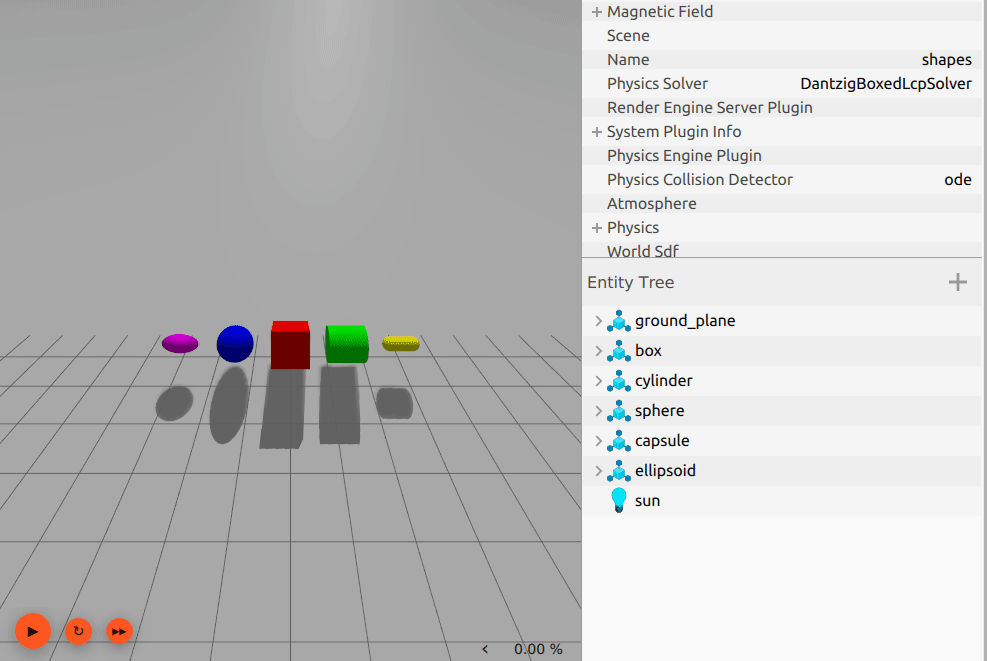The Reset Gazebo transport API is exposed to allow resetting simulation to time zero. It's possible to call this API using the command line or through the GUI. In addition to the API, we have also expanded the simulation system API with a Reset interface.
To repeat this demo, run the rolling_shapes.sdf file:
Reset interface
System authors may now choose to implement the Reset interface to have a more intelligent reset process (avoiding reloading assets or regenerating scene graphs being the motivating examples). Since this interface is opt-in, systems that don't implement the API will still be reset via destruction and reconstruction. The physics and scene_broadcaster systems are the first two to implement this optimized reset functionality, with more to come as it makes sense.
Follow the tutorial Create System Plugins to see how to support Reset by implementng the ISystemReset interface.
Transport API
To invoke reset over transport API, we should call the service /world/<world_name>/control and fill the request message type gz.msgs.WorldControl. This service returns a gz.msgs.Boolean with the status of the reset (true means everything was fine, false otherwise).
The WorldControl message now contains a reset field for resetting the world:
GUI
We included a new button in the World Control plugin allowing to reset the simulation from the GUI